记一次酒店wifi设备分析
出差住酒店,连了酒店wifi,全酒店都覆盖,信号还挺不错,忍不住想看看是啥设备。想办法给自己开个不限速的wifi,解决一下网络问题。
探测分析
1.1.1.1进入登陆界面。

Ruijie AC无限控制器,不过这个系列没接触过,按照之前调NBR系列的经验,先试试能不能通过信息泄露看到版本。

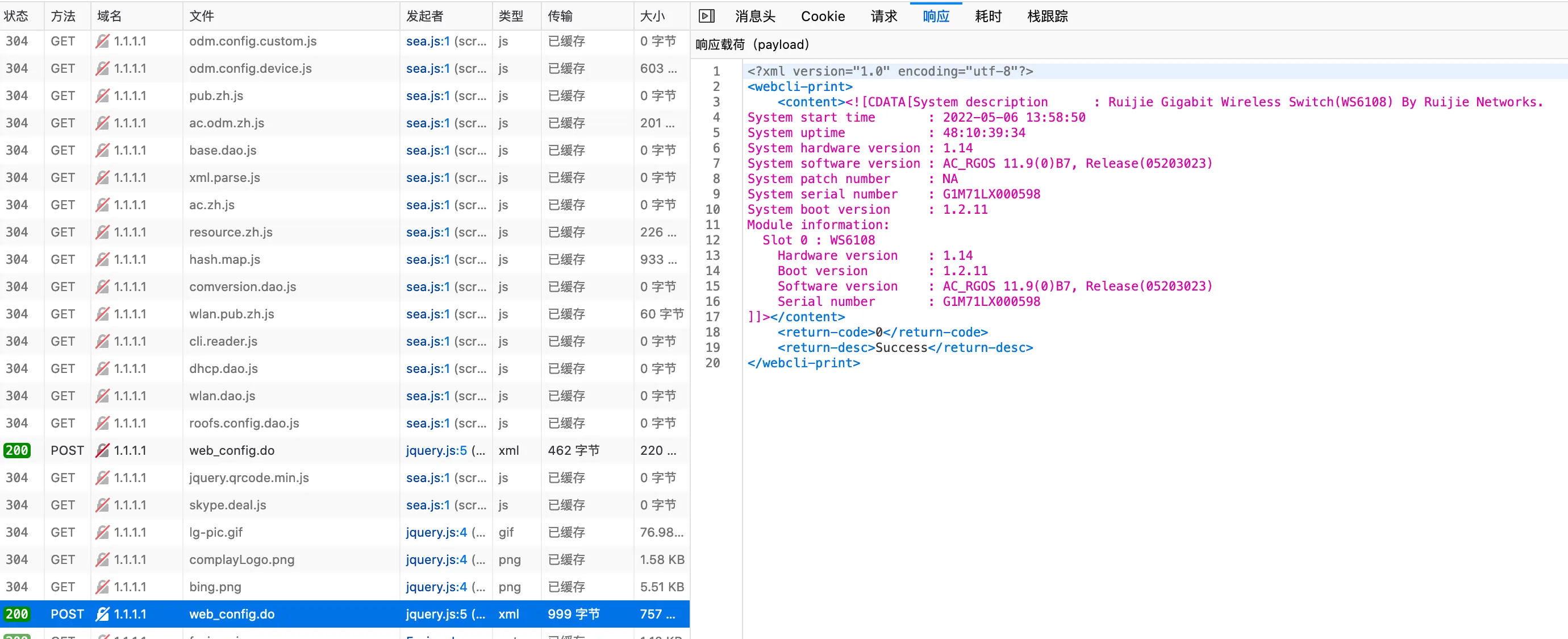
根据泄漏的信息,可以看到设备的型号为ws5308或ws6108,固件版本为AC_RGOS_11.9(0)B7
此外,还有序列号,系统版本,硬件版本等...
上官网下载固件AC_RGOS11.9(2)B2P8_G2C6-01_08130419_install.bin
$binwalk -Me AC_RGOS11.9(2)B2P8_G2C6-01_08130419_install.bin
~/_AC_RGOS11.9(2)B2P8_G2C6-01_08130419_install.bin.extracted/_7EA.extracted/cpio-root$ ls
Config-2.6.32.6a7b55fef5c97b System.map-2.6.32.6a7b55fef5c97b
kernel.ubi vmlinux-2.6.32.6a7b55fef5c97b
rootfs.ubi
使用binwalk -Me进行解包后,没有得到文件系统,但看到了kernel.ubi和rootfs.ubi。
使用nmap探测开放端口。
$ nmap 1.1.1.1
Starting Nmap 7.01 ( https://nmap.org ) at 2022-06-23 09:15 PDT
Nmap scan report for one.one.one.one (1.1.1.1)
Host is up (0.0067s latency).
Not shown: 994 closed ports
PORT STATE SERVICE
23/tcp open telnet
80/tcp open http
443/tcp open https
4001/tcp open newoak
4002/tcp open mlchat-proxy
8081/tcp open blackice-icecap
固件解包
解包之后发现的五个文件,我们来挨个分析一下。
$ ls -lh
total 69M
-rwxr-xr-x 1 vincent vincent 35K Jun 23 02:31 Config-2.6.32.6a7b55fef5c97b
-rwxr-xr-x 1 vincent vincent 4.4M Jun 23 02:31 kernel.ubi
-rwxr-xr-x 1 vincent vincent 62M Jun 23 02:31 rootfs.ubi
-rwxr-xr-x 1 vincent vincent 912K Jun 23 02:31 System.map-2.6.32.6a7b55fef5c97b
-rwxr-xr-x 1 vincent vincent 2.2M Jun 23 02:31 vmlinux-2.6.32.6a7b55fef5c97b
Config-2.6.32.6a7b55fef5c97b
$ file Config-2.6.32.6a7b55fef5c97b
Config-2.6.32.6a7b55fef5c97b: Linux make config build file (old)
查看文件类型以及内容。
#
# Automatically generated make config: don't edit
# Linux kernel version: 2.6.32.13
# Wed Nov 18 12:55:05 2015
#
CONFIG_MIPS=y
#
# Machine selection
#
# CONFIG_MACH_ALCHEMY is not set
# CONFIG_AR7 is not set
# CONFIG_BASLER_EXCITE is not set
# CONFIG_BCM47XX is not set
# CONFIG_BCM63XX is not set
# CONFIG_MIPS_COBALT is not set
# CONFIG_MACH_DECSTATION is not set
# CONFIG_MACH_JAZZ is not set
# CONFIG_LASAT is not set
# CONFIG_MACH_LOONGSON is not set
......
从文件头和内容格式上来看是linux内核编译配置文件。在内核编译过程中,通过配置文件中的信息构造得到未压缩的内核vmlinux。
System.map-2.6.32.6a7b55fef5c97b
ffffffff80100000 A _text
ffffffff80100400 T __copy_user_inatomic
ffffffff80100400 T _stext
ffffffff80100420 T memcpy
ffffffff80100424 T __copy_user
ffffffff80100424 t __memcpy
ffffffff80100428 t __copy_user_common
ffffffff8010050c t cleanup_both_aligned
ffffffff8010056c t less_than_8units
ffffffff801005a8 t less_than_4units
ffffffff80100604 t src_unaligned
ffffffff80100650 t cleanup_src_unaligned
ffffffff8010067c t copy_bytes_checklen
ffffffff80100684 t copy_bytes
ffffffff801006f4 t done
ffffffff801006fc t l_exc_copy
ffffffff80100718 t l_exc
ffffffff80100750 t s_exc_p16u
ffffffff80100758 t s_exc_p15u
ffffffff80100760 t s_exc_p14u
......
在内核编译过程中,make程序调用nm命令生产System.map,是内核符号表文件。
vmlinux-2.6.32.6a7b55fef5c97b
$ file vmlinux-2.6.32.6a7b55fef5c97b
vmlinux-2.6.32.6a7b55fef5c97b: gzip compressed data, last modified: Mon Jan 4 11:25:07 2021, max compression, from Unix
这是压缩后的vmlinux映像,只有2.2M,里面包含了自解压的代码,存放着压缩的内核映像数据。
kernel.ubi和rootfs.ubi
使用file命令查看文件类型
$ file kernel.ubi
rootfs.ubi: UBI image, version 1
$ file rootfs.ubi
rootfs.ubi: UBI image, version 1
ubi文件系统,全称(Unsorted Block Image File System,UBIFS)无排序区块镜像文件系统,一般用于固态存储设备上,是作为jffs2的后继文件系统之一。
安装ubi_read
sudo pip install ubi_reader
解压对应文件
$ sudo ubireader_extract_files kernel.ubi
Extracting files to: ubifs-root/920657746/kernel
$ sudo ubireader_extract_files rootfs.ubi
Extracting files to: ubifs-root/709668666/rootfs
kernel.ubi解开后还是内核编译的文件内容。
~/_AC_RGOS11.9(2)B2P8_G2C6-01_08130419_install.bin.extracted/_7EA.extracted/cpio-root/ubifs-root/920657746/kernel$ ls -lh
total 3.1M
-rw-rw-r-- 1 vincent vincent 35K Dec 30 2020 Config-2.6.32.6a7b55fef5c97b
-rw-rw-r-- 1 vincent vincent 912K Jan 4 2021 System.map-2.6.32.6a7b55fef5c97b
-rw-rw-r-- 1 vincent vincent 2.2M Jan 4 2021 vmlinux-2.6.32.6a7b55fef5c97b
但rootfs.ubi解压成功得到了文件系统
~/_AC_RGOS11.9(2)B2P8_G2C6-01_08130419_install.bin.extracted/_7EA.extracted/cpio-root/ubifs-root/709668666/rootfs$ ls
bin bootloader dev home lib64 mnt rg_cfg rootfs sys usr
boot data etc lib linuxrc proc root sbin tmp var
逻辑分析
grep命令搜索index.htm来追一下设备前端登陆的逻辑,寻找绕过认证或者获取用户密码的方法。
$ grep -r "index.htm"
Binary file bin/busybox matches
etc/rc.d/init.d/functions:# http://winterdrache.de/linux/newboot/index.html
etc/patch_scripts/functions:# http://winterdrache.de/linux/newboot/index.html
etc/httpd.conf: "index":"index.htm",
Binary file sbin/http_client.elf matches
Binary file sbin/httpd.elf matches
......
主要关注/etc/httpd.conf以及httpd二进制文件。
/etc/httpd.conf
{
"header_append":"Content-Security-Policy: \r\nX-Frame-Options: SAMEORIGIN\r\nX-Content-Type-Options: nosniff\r\nX-XSS-Protection: 1;mode=block\r\n",
"index":"index.htm",
"document_root": "/tmp/html/web/views/",
"page_404": "pub/error/404.txt",
"fcgi_config": [
{
"fcgi_ext": ".lua",
"fcgi_sock": "oam/http_fpm/http_fpm.sock",
"fcgi_root": "/tmp/html/"
},
{
"fcgi_ext": ".lp",
"fcgi_sock": "oam/http_fpm/http_fpm.sock",
"fcgi_root": "/tmp/html/"
},
{
"fcgi_ext": ".php",
"fcgi_sock": "/tmp/php5-fpm.sock",
"fcgi_root": "/tmp/html/"
}
],
"cgi_ext": ".cgi",
"cgi_root": "/tmp/html/"
}
我们看到主要处理文件都在"/tmp/html/",可/tmp目录下并没有发现这个文件夹。怀疑跟Ruijie NBR系列一样,需要启动后解包。
web包解压
$ grep -r "/tmp/html"
etc/httpd.conf: "document_root": "/tmp/html/web/views/",
etc/httpd.conf: "fcgi_root": "/tmp/html/"
etc/httpd.conf: "fcgi_root": "/tmp/html/"
etc/httpd.conf: "fcgi_root": "/tmp/html/"
etc/httpd.conf: "cgi_root": "/tmp/html/"
sbin/web.gz.sh:# force to remove /tmp/html then decompress
sbin/web.gz.sh:if [ "${FORCE}" = "true" ]&&[ -d /tmp/html ]; then
sbin/web.gz.sh: #echo "remove /tmp/html ..."
sbin/web.gz.sh: rm -rf /tmp/html
sbin/web.gz.sh:if [ -n "${web_gz}" ]&&[ -e ${web_gz} ]&&[ ! -d /tmp/html ]; then
sbin/web.gz.sh:if [ "${RECOVER_CHECK}" = "true" ]&&[ -e ${web_gz_bak} ]&&[ ! -d /tmp/html/web ]; then
Binary file sbin/httpd.elf matches
web.gz.sh看上去很像是处理解web包的脚本。
$ cat ./sbin/web.gz.sh
#!/bin/sh
#
#web.gz decompress
PKT=web.gz
web_gz=/var/web.gz
web_gz_bak=/sbin/web.gz.bak
FORCE=false
RECOVER_CHECK=false
BACKUP=false
......
if [ -n "${web_gz}" ]&&[ -e ${web_gz} ]&&[ ! -d /tmp/html ]; then
#echo "decompress ${web_gz}..."
tar -zxf ${web_gz} -C /tmp
if [ -n "${web_patch_gz}" ]; then
#echo "web patch decompress..."
tar -zxf ${web_patch_gz} -C /tmp
fi
fi
if [ "${RECOVER_CHECK}" = "true" ]&&[ -e ${web_gz_bak} ]&&[ ! -d /tmp/html/web ]; then
#echo "decompress failed, recover web packet"
tar -zxf ${web_gz_bak} -C /tmp
脚本通过tar -zxf ${web_gz} -C /tmp来解包,而web_gz=/var/web.gz,我们手动输入命令进行web包解压。
~/.../rootfs$ sudo tar -zxf ./var/web.gz -C ./tmp
现在能看到web包展开的内容了。
~/.../rootfs/tmp/html/web$ ls
conf init.cgi init.lua lib routers views web_version.txt
初始化脚本init.lua
/tmp/html/web下有两个文件比较值得关注。
init.cgi
#!/bin/sh
script=${0%.*}".lua"
exec lua /sbin/cgilua.cgi $script
${0%.*}将$0即文件名init.cgi匹配.*删去.cgi后缀后获得init字符串。
即运行/sbin/cgilua.cgi init.lua。
来看一下cgilua.cgi是个啥。
#!/usr/bin/env lua
-- CGILua (SAPI) launcher, extracts script to launch
-- either from the command line (use #!cgilua in the script)
-- or from SCRIPT_FILENAME/PATH_TRANSLATED
pcall(require, "luarocks.require")
local common = require "wsapi.common"
local cgi = require "wsapi.cgi"
local sapi = require "wsapi.sapi"
local arg_filename = (...)
local function sapi_loader(wsapi_env)
common.normalize_paths(wsapi_env, arg_filename, "cgilua.cgi")
return sapi.run(wsapi_env)
end
cgi.run(sapi_loader)
这是一个lua脚本的启动器,所以上面的意思就是通过启动器来运行init.lua。
那看一下init.lua
--唯一入口
GLOBAL_IN = true
local CONFIG = require("conf.appconfig");
local cgilua = require("cgilua");
local dispatcher = require"cgilua.dispatcher";
local log = require("web.lib.logger").log;
local errorPages = require("web.lib.error");
--local web_mom_util_init = require("web.lib.web_mom_util");
--global_mom_util = web_mom_util_init.new();
CGILUA_CONF = CONFIG.cgilua_conf; --lua 配置文件目录
local permission = require("web.lib.permission_map");
permission_map = permission.permission_map;
permission_onlyAdmin = permission.onlyAdmin;
permission_acOnlyAdmin = permission.acOnlyAdmin;
permission_manage = permission.getAcPermissionManage(); --是否开启分级分权 Disable or Enable
permission_id = setmetatable(permission_id or {},{ __index = permission.userPermissions()});
--[[设置异常时的日志输出]]
cgilua.seterroroutput(function(msg)
if type(msg) ~= "string" and type(msg) ~= "number" then
msg = format ("bad argument #1 to 'error' (string expected, got %s)", type(msg));
end
if(string.find(msg,"Missing page parameters") ~= nil) then
errorPages.forward400();
else
errorPages.forward500();
end
msg = "remote addr:"..cgilua.servervariable("REMOTE_ADDR")..",error msg:\n"..msg;
log:error(msg); --记录日志
end)
--[[
获取路由信息,动态调用页面模块
/fcgi/web/intf/getIntf 解析为/fcgi-bin/web/intf/intf.lua的 getIntf方法
--]]
local handle= function(map)
local controller = map.controller;
local action = map.action,page ;
if(string.find(controller,"%.%.")) then -- 禁止路径回溯
log:error("module forbidden:"..controller..",action:"..action) ;
errorPages.forward403() ;
return;
end
local ret ,err = pcall(function()
page = require("web.routers."..controller);
end)
if(not ret or page == nil or page[action] == nil) then
log:error("route not found,controller:"..controller..",action:"..action..",err:"..(err or "")) ;
errorPages.forward404();
return;
end
--未登录
local execRet,execErr = pcall(function()
--[[if(not page.beforeAction(page, controller)) then
errorPages.forward403();
return;
end]]
local res = page.beforeAction(page, controller);
if(res == 1) then
errorPages.forwardLoginTimeout();
return;
elseif (res == 2) then
errorPages.forward403();
return;
end
page[action](page);
page.afterAction(page);
end)
if(not execRet) then
errorPages.forward500();
log:error(execErr or "");
end
end
dispatcher.route{"/$controller/$action", handle};
--global_mom_util.run();
GLOBAL_IN = false
下面来简单分析一下这个lua脚本。
1part
--唯一入口
GLOBAL_IN = true
local CONFIG = require("conf.appconfig"); -- /tmp/html/web/conf/appconfig.lua
local cgilua = require("cgilua"); -- /usr/local/lib/lua/5.3/cgilua.lua
local dispatcher = require"cgilua.dispatcher"; -- /usr/local/lib/lua/5.3/cgilua/dispatcher.lua
local log = require("web.lib.logger").log; -- /tmp/html/web/lib/logger.lua
local errorPages = require("web.lib.error"); -- /tmp/html/web/lib/error.lua
--local web_mom_util_init = require("web.lib.web_mom_util"); -- /tmp/html/web/lib/web_mom_util.lua
--global_mom_util = web_mom_util_init.new();
CGILUA_CONF = CONFIG.cgilua_conf; --lua 配置文件目录
首先通过require()来加载模块。
要注意这里有几个不同的加载目录,已在注释中标注出位置。
$ ls ./usr/local/lib/lua/5.3/cgilua
authentication.lua dispatcher.lua lp.lua post.lua serialize.lua urlcode.lua
cookies.lua loader.lua mime.lua readuntil.lua session.lua
/tmp/html/web/conf/appconfig.lua
if(not GLOBAL_IN) then return; end
local logging = require("logging");
local lfs = require("lfs");
--全局配置
local config = {
debug = true, --是否开发模式
cgi_path = "/tmp/html", --web cgi目录
sess_timeout = 60*30, --默认session超时时间30分钟
log_path ="/tmp/web_logs/", --日志目录
log_file = "cgilua.log", --日志文件名
log_maxsize = 1024*1024, --日志最多存放1M
log_index = 1 --日志文件备份数量
};
--local file,err=io.open(config.log_path);
if(not lfs.attributes(config.log_path)) then
os.execute("mkdir "..config.log_path);
end
config.log_level = config.debug and logging.DEBUG or logging.ERROR ; --日志保存等级
config.cgilua_conf = c.cgi_path .. "/web/conf"; --cgilua 配置文件目录
package.path = package.path ..";".. config.cgi_path.."/?.lua;"..config.cgi_path.."/?/init.lua";
return config;
所以CGILUA_CONF 为 /tmp/html/web/conf
2part
local permission = require("web.lib.permission_map"); -- /tmp/html/web/lib/permission_map.lua
permission_map = permission.permission_map;
permission_onlyAdmin = permission.onlyAdmin;
permission_acOnlyAdmin = permission.acOnlyAdmin;
permission_manage = permission.getAcPermissionManage(); --是否开启分级分权 Disable or Enable
permission_id = setmetatable(permission_id or {},{ __index = permission.userPermissions()});
设置用户权限访问的页面。
3part
--[[设置异常时的日志输出]]
cgilua.seterroroutput(function(msg)
if type(msg) ~= "string" and type(msg) ~= "number" then
msg = format ("bad argument #1 to 'error' (string expected, got %s)", type(msg));
end
if(string.find(msg,"Missing page parameters") ~= nil) then
errorPages.forward400();
else
errorPages.forward500();
end
msg = "remote addr:"..cgilua.servervariable("REMOTE_ADDR")..",error msg:\n"..msg;
log:error(msg); --记录日志
end)
注意这里cgilua的成员seterroroutput是从cgilua.lua模块中获取的:
function M.seterroroutput (f)
local tf = type(f)
if tf == "function" then
_erroroutput = f
else
error (format ("Invalid type: expected `function', got `%s'", tf))
end
end
通过这个成员,我们设定function来进行日志输出。
如果传入的msg不是字符串和数字,输出错误信息,提示需要string类型。
如果msg中包含"Missing page parameters",则报错页面400;否则,报错页面500。
将msg规范格式后,记录日志。
4part
接下来看防路径穿越部分的代码。
local handle= function(map)
local controller = map.controller;
local action = map.action,page ;
if(string.find(controller,"%.%.")) then -- 禁止路径回溯
log:error("module forbidden:"..controller..",action:"..action) ;
errorPages.forward403() ;
return;
end
local ret ,err = pcall(function()
page = require("web.routers."..controller);
end)
if(not ret or page == nil or page[action] == nil) then
log:error("route not found,controller:"..controller..",action:"..action..",err:"..(err or "")) ;
errorPages.forward404();
return;
end
--未登录
local execRet,execErr = pcall(function()
local res = page.beforeAction(page, controller);
if(res == 1) then
errorPages.forwardLoginTimeout();
return;
elseif (res == 2) then
errorPages.forward403();
return;
end
page[action](page);
page.afterAction(page);
end)
if(not execRet) then
errorPages.forward500();
log:error(execErr or "");
end
end
通过string.find检查’controller‘中是否包含..来防路径穿越。
通过require包含需要的页面传递给page成员。
如果page为nil或者page对应action为nil则报错404。
其中page的beforAction方法在/tmp/html/web/lib/page.lua中定义
function M.beforeAction(self, controller)
if (self.auth) then
--[[session.open()+
local sessData = session.getSessionData()
if(not sessData.username) then
return false
end]]
--未登录 unauthenticate.unauthenticate.lua文件不登录可以访问
if(controller == "unauthenticate.unauthenticate") then
return true;
end
M.currentUser = cgilua.servervariable("WEBMASTER_USER") or "";
if (M.currentUser == "") then
return 1;
end
local list = Utils.StringUtil.split(controller, "%.");
local id = list[table.maxn(list)];
local permission_user = permission_id[M.currentUser];
if (M.currentUser ~= "admin" and (permission_onlyAdmin[id] or not permission_user)) then --无超级用户的权限 or 用户没有配置访问页面
return 2;
end
if (M.currentUser ~= "admin" and permission_manage ~= "Disable" and permission_acOnlyAdmin[id]) then --无超级用户的权限 or 用户没有配置访问页面
return 2;
end
if (not permission_map[id] or permission_user=="all" or M.currentUser == "admin") then
return true
end
if (type(permission_map[id])=="string" and permission_user[permission_map[id]]) then
return true
elseif (type(permission_map[id])=="table") then
for k, v in pairs(permission_map[id]) do
if permission_user[v] then
return true;
end
end
return 2;
else
return 2;
end
end
return true;
end
主要是鉴定权限,打开session。page的beforAction主要是关闭session。
function M.afterAction(self)
if (self.auth) then
-- session.close(self.updateSess)
end
end
所以这一部分代码就是鉴权,对应超时401和forbidden403告警。
如果返回1则是超时401,返回2,则是禁止访问403。
在error.js中,如果403错误则跳转到index.htm。
5part
dispatcher.route{"/$controller/$action", handle};
--global_mom_util.run();
GLOBAL_IN = false
dispatcher的route在/usr/local/lib/lua/5.3/cgilua/dispatcher.lua
-- Defines the routing using a table of URLs maps or a single map
-- a map defines a URL mask using $name to extract parameters,
-- a function to be called with the extracted parameters and
-- a name for the map when used with route_url
-- @param table of maps or a single map
local function route(URLs)
URLs = URLs or {}
if type(URLs[1]) == "string" then
-- accepts a single map as the only entry in a map table
URLs = {URLs}
end
route_URLs = URLs
local f, args = route_map(cgilua.script_vpath)
if f then
return f(args)
else
error("Missing page parameters")
end
end
dispatcher的router_url也在这里定义。
-- Returns an URL for a named route
-- @param map_name Name associated with the map in the routed URL table.
-- @param params Table of named parameters used in the URL map
-- @param queryargs Optional table of named parameters used for the QUERY part of the URL
local function route_url(map_name, params, queryargs)
local queryparams = ""
if queryargs then
queryparams = "?"..urlcode.encodetable(queryargs)
end
for i, v in ipairs(route_URLs) do
local pattern, f, name = unpack(v)
if name == map_name then
local url = string.gsub(pattern, "$([%w_-]+)", params)
url = cgilua.urlpath.."/"..cgilua.app_name..url..queryparams
return url
end
end
end
尝试绕过认证
认证部分逻辑比较清晰,尝试看看能不能绕过认证。
针对路径穿越,可以尝试使用'\0'进行分割,这样string.find()方法就检测不到'..'
> url="index.htm/.\0./.\0./.\0./etc/passwd"
> return print(url)
index.htm/../../../etc/passwd
> return print (string.find(url,"%.%."))
nil
定位index.htm所在位置,确定web的根目录。
~/AC_11.9(2)B2P8/tmp/html/web/views$ ls
ac error.htm keeplive.htm pub robots.txt timestamp.txt
common images main.htm rgos_web.xml test_update1.html web_version.txt
css index.htm product.js rg_web.xml test_update.html wlan_common
尝试访问web_version.txt等静态文件,成功访问,这样就能确定web的目录确实为/tmp/html/web/views
通过构造url,访问静态资源进行路径穿越,尝试绕过认证直接访问main.htm。
通过多次尝试,访问失败,不仅如此构造访问本来就可以访问的index.htm也失败了。
大概率是在别的地方也有过滤,后面确人在httpd.elf中对点号进行了处理。
部分js脚本分析
搜索两个数据包的url,主要关注一下base.dao.js和sbin/httpd.elf
$ grep -r -l "login.do"
tmp/html/web/views/ac/js/dilatation/dilatation.js
tmp/html/web/views/common/js/sysset/sysset.reset.js
tmp/html/web/views/common/js/sysset/sysset.reload.js
tmp/html/web/views/common/js/update/update.local.js
tmp/html/web/views/pub/dao/base.dao.js
sbin/httpd.elf
$ grep -r -l "web_config.do"
tmp/html/web/views/common/js/config/common.sea.config.js
tmp/html/web/views/pub/dao/base.dao.js
sbin/httpd.elf
base.dao.js主要是提供了一系列的功能接口,作为一个提供各种操作方法的库。
主要关注authUser方法,在login.js中进行调用。
pubDao.authUser(username, password, (function (result)
{
$btnSubmit.prop("disabled", false).html(Resource["login.loginText"]);
if (result.code == 0)
{
$.cookie("oid", result.oid);
......
}
else if (result.code ==- 1) {
$loginAuthTip.html(Resource["login.loginNetError"]).show();
return false
}
else
{
if (result.code == 11) {
that._setLoginTip("username", Resource["pub.loginrestriction"])
}
else {
that._setLoginTip("username", Resource["login.loginError"])
}
......
}
}))
在点击登陆按钮之后触发,让我们看一下在base.dao.js中authUser的实现。
authUser : function (name, psw, callback)
{
var auth = this._makeAuth(name, psw);
var reqParam =
{
timeout : 3e3, actionUrl : "login.do", returnType : "String", auth : auth, errorFun : function (authResult) {}
};
if (callback)
{
this.request("url", "auth=" + auth + "\r\n", function (authResult)
{
res = delauth(authResult);
callback && callback(res)
}, reqParam)
}
else
{
var authResult = this.request("url", "auth=" + auth + "\r\n", false, reqParam);
return delauth(authResult)
}
var self = this;
......
}
通过request方法发送请求。
request : function (strCLIMode, strCLICommand, callBack, params)
{
......
if (strCLIMode == "config" || strCLIMode == "conf") {
cliPostData = {
command : strCLICommand, mode_url : "config"
}
}
else if (strCLIMode == "url")
{
if (!Util.isEmpty(params.actionUrl)) {
servUrl = params.actionUrl
}
cliPostData = strCLICommand
}
else if (strCLIMode === "action")
{
......
}
else if (strCLIMode === "shell")
{
......
}
else {
......
}
......
$.ajax(
{
url : "/" + servUrl, type : params.method, async : isAsy, timeout : params.timeout, dataType : params.dataType,
data : cliPostData, cache : false,
success : function (data)
{
data = data.replace(/Running this command may take some time, please wait\./g, "");
if (params.returnType === "Array") {
result = self.parseResult(data, params.trim, params.returnType)
}
else {
result = data
}
if (Util.isFunction(callBack)) {
callBack(result)
}
},
......
});
......
}
在request方法中根据strCLIMode的不同进行不同的操作,最后通过ajax来发送请求。
在js中定义的post方法可以通过ajax发送对lua脚本调用的需求。
this.postCli("/web/init.cgi/common.common.common/write", {
isDelay : JSON.stringify(isDelay), doNotDealError : true
},function () {})
以上代码来调用/tmp/html/web/routers/common/common/common.lua脚本中的write方法。
/tmp/html/web/routers/common/common$ cat common.lua
local cgilua = require("cgilua")
local Page = require("web.lib.page")
local Utils = require("web.lib.utils");
local log = require("web.lib.logger").log;
local json = require('cjson');
local errorPages = require("web.lib.error");
local M = setmetatable({},{ __index = Page })
function M.write(self)
local params = cgilua.POST
local isDelay = false;
local cmd = "";
if (next(params) ~= nil) then
isDelay = params["isDelay"];
end
cmd = "delay-write\r\n";
if isDelay then
cmd = "write\r\n";
end
local cli_sess = require("rgcli").new(self.currentUser)
cli_sess:exec(cmd)
cli_sess:free()
self.jsonOutPut(cli_sess.output or "");
end
return M;
进一步分析http.elf来理解其数据包处理逻辑。
http.elf分析
文件类型
$ file ./sbin/httpd.elf
./sbin/httpd.elf: ELF 64-bit MSB executable, MIPS, MIPS64 rel2 version 1 (SYSV), dynamically linked, interpreter /lib64/ld.so.1, for GNU/Linux 2.6.10, stripped
Mips64位的程序,使用IDA反编译失败,换用ghidra即可,我这里用ghidra9.2没成功,换成最新的ghidra10就可以了,我一般结合着IDA一起看。
搜索login.do定位其所在地址,搜索12004ACA8地址,定位url请求表。
.rodata:000000012004AC50 aOther: .ascii "other"<0>
.rodata:000000012004AC56 .align 3
.rodata:000000012004AC58 aLogoutDo: .ascii "logout.do"<0>
.rodata:000000012004AC62 .align 3
.rodata:000000012004AC68 aGetuserDo: .ascii "getuser.do"<0>
.rodata:000000012004AC73 .align 3
.rodata:000000012004AC78 aGetsessionidDo:.ascii "getsessionid.do"<0>
.rodata:000000012004AC88 aDownloadDo_0: .ascii "download.do"<0>
.rodata:000000012004AC94 .align 3
.rodata:000000012004AC98 aUploadDo_0: .ascii "upload.do"<0>
.rodata:000000012004ACA2 .align 3
.rodata:000000012004ACA8 aLoginDo: .ascii "login.do"<0>
.rodata:000000012004ACB1 .align 3
.rodata:000000012004ACB8 aWebConfigDo: .ascii "web_config.do"<0>
.rodata:000000012004ACC6 .align 3
.rodata:000000012004ACC8 aWebActionDo: .ascii "web_action.do"<0>
.rodata:000000012004ACD6 .align 3
.rodata:000000012004ACD8 aWebCliDo: .ascii "web_cli.do"<0>
.rodata:000000012004ACE3 .align 3
.rodata:000000012004ACE8 aAppCliDo: .ascii "app_cli.do"<0>
.rodata:000000012004ACF3 .align 3
.rodata:000000012004ACF8 aCgi_1: .ascii "cgi/"<0>
.rodata:000000012004ACFD .align 5
.rodata:000000012004AD00 aFcgi: .ascii "fcgi/"<0>
.rodata:000000012004AD06 .align 3
每八个字节一个成员,均为对应字符串所在地址,通过http_uri_enum_string这个表来访问。
.data:0000000120065170 .globl http_uri_enum_string
.data:0000000120065170 http_uri_enum_string:.dword aOther # DATA XREF: LOAD:00000001200026C8↑o
.data:0000000120065170 # http_profiler_show+16C↑o ...
.data:0000000120065170 # "other"
.data:0000000120065178 .dword aLogoutDo # "logout.do"
.data:0000000120065180 .dword aGetuserDo # "getuser.do"
.data:0000000120065188 .dword aGetsessionidDo # "getsessionid.do"
.data:0000000120065190 .dword aDownloadDo_0 # "download.do"
.data:0000000120065198 .dword aUploadDo_0 # "upload.do"
.data:00000001200651A0 .dword aLoginDo # "login.do"
.data:00000001200651A8 .dword aWebConfigDo # "web_config.do"
.data:00000001200651B0 .dword aWebActionDo # "web_action.do"
.data:00000001200651B8 .dword aWebCliDo # "web_cli.do"
.data:00000001200651C0 .dword aAppCliDo # "app_cli.do"
.data:00000001200651C8 .dword aCgi_1 # "cgi/"
.data:00000001200651D0 .dword aFcgi # "fcgi/"
在http_uri_enum_string的引用中,锁定函数sub_120027B04
在函数FUN_120027b04中对uri进行处理解析。
undefined8
FUN_120027b04(longlong param_1)
{
undefined4 extraout_v0_hi;
char *uri_path;
size_t action_len;
int iVar3;
longlong lVar2;
char *action_str;
uint local_70;
char *local_68;
int index;
char *local_48;
char *path;
undefined8 result;
for (path = *(char **)(param_1 + 0x248); uri_path = path, *path == ' ';
path = path + 1) {
}
local_48 = path;
for (; ((*path != ' ' && (*path != '?')) && (*path != '\0')); path = path + 1)
{
}
if (*path == '\0') {
http_debug_bug_msg(3,"parse url fail");
result = 0xffffffffffffffff;
}
else {
*(undefined8 *)(param_1 + 0x120) = 0;
if (*path == '?') {
*path = '\0';
path = path + 1;
*(char **)(param_1 + 0x120) = path;
for (; (*path != ' ' && (*path != '\0')); path = path + 1) {
}
*path = '\0';
}
else {
*path = '\0';
}
path = path + 1;
*(char **)(param_1 + 0x248) = path;
uri_path = strstr(uri_path,"http://");
if (uri_path != (char *)0x0) {
local_48 = uri_path + 7;
}
uri_path = strchr(local_48,'/');
if (uri_path != (char *)0x0) {
local_48 = uri_path + 1;
}
*(char **)(param_1 + 0x108) = local_48;
for (index = 1; index < 0xd; index = index + 1) {
uri_path = *(char **)(param_1 + 0x108);
action_str = *(http_uri_enum_string[index]);
action_len = strlen(*(http_uri_enum_string[inedx]));
iVar3 = strncmp(uri_path,action_str,action_len);
if (iVar3 == 0) {
*(int *)(param_1 + 0x1a8) = index;
break;
}
}
uri_path = strchr(*(char **)(param_1 + 0x108),'.');
if (uri_path != (char *)0x0) {
local_68 = strchr(uri_path,'/');
if (local_68 == (char *)0x0) {
local_70 = strlen(uri_path);
local_68 = uri_path + (int)local_70;
}
else {
local_70 = (int)local_68 - (int)uri_path;
}
lVar2 = (longlong)(int)local_70;
uri_path = http_strnrchr(uri_path,'.',local_70);
if (uri_path == (char *)0x0) {
http_debug_bug_msg(3,"should not reach here",lVar2);
}
else {
local_70 = (int)local_68 - (int)uri_path;
if (9 < local_70) {
local_70 = 9;
}
strncpy((char *)(param_1 + 0x2b8),uri_path,local_70);
}
}
result = 0;
}
return result;
}
在http_protocol_parse_request函数中调用了上述函数,
对于登录流程,在FUN_12003c2ac函数中通过调用http_protocol_parse_auth获取auth字符串。
auth_str = (byte *)http_protocol_parse_auth
(pcVar1,pcVar8,lVar7,pcVar9,param_5,param_6,param_7,param_8);
if (auth_str == (byte *)0x0) {
http_fun_free(pcVar1);
*(undefined4 *)(local_28 + 0x148) = 10;
iVar5 = http_protocol_response_psimple
(local_30,(longlong)local_28,lVar7,pcVar9,param_5,param_6,param_7,param_8)
;
}
else {
memset(acStack120,0,0x20);
uVar 3 = http_web_auth(auth_str,acStack120,(longlong)local_28,pcVar9,param_5,param_6,param_7,
param_8);
......
}
成功解析auth字符串后,传入http_web_auth进行认证
while( true ) {
password = puVar4 + -0x22;
prefetch(*puVar4,6);
if (puVar4 == (undefined8 *)(&DAT_1200685a0 + (longlong)index * 0x10)) break;
iVar6 = strcmp((char *)password,(char *)psw);
if (CONCAT44(extraout_v0_hi_01,iVar6) == 0) {
......
iVar6 = strcmp((char *)((longlong)puVar4 + -0x8f),(char *)loucal_auth);
if (CONCAT44(extraout_v0_hi_02,iVar6) != 0) {
......//login fail process
return 10;
}
*(undefined4 *)(puVar4 + 6) = 0;
clock_gettime(1,(timespec *)(puVar4 + 2));
pthread_mutex_unlock((pthread_mutex_t *)&DAT_120068560);
iVar6 = strcmp((char *)(local_30 + 0x21),(char *)username);
if (CONCAT44(extraout_v0_hi_03,iVar6) != 0) {
printk_syslog_ext(5,"HTTPD","LOGIN",1,"User (%s@%s) login from eweb.",username,
local_30 + 0x48);
}
strncpy(loucal_buff,(char *)username,0x1f);
return 0;
通过prefetch()获取密钥信息,然后通过strcmp去做比对,比较有特点是先比较密码再比较用户名。
登录和抓包分析
对登陆等一系列数据包进行抓包分析。
通过一些方法
登陆包。
POST /login.do HTTP/1.1
Host: 1.1.1.1
User-Agent: Mozilla/5.0 (Windows NT 10.0; Win64; x64; rv:100.0) Gecko/20100101 Firefox/100.0
Accept: text/plain, */*; q=0.01
Accept-Language: zh-CN,zh;q=0.8,zh-TW;q=0.7,zh-HK;q=0.5,en-US;q=0.3,en;q=0.2
Accept-Encoding: gzip, deflate
Content-Type: application/x-www -form-urlencoded; charset=UTF-8
X-Requested-With: XMLHttpRequest
Content-Length: 21
Origin: http://1.1.1.1
Connection: close
Referer: http://1.1.1.1/index.htm
Cookie: LOCAL_LANG_COOKIE=zh; UI_LOCAL_COOKIE=zh
auth=YWRtaW46YWRtaW4=
通过对login.do进行POST请求。
auth字段为前段用户名:密码的base64加密。
另外通过web_config.do进行POST请求。
POST /web_config.do HTTP/1.1
Host: 1.1.1.1
User-Agent: Mozilla/5.0 (Windows NT 10.0; Win64; x64; rv:100.0) Gecko/20100101 Firefox/100.0
Accept: */*
Accept-Language: zh-CN,zh;q=0.8,zh-TW;q=0.7,zh-HK;q=0.5,en-US;q=0.3,en;q=0.2
Accept-Encoding: gzip, deflate
Content-Type: application/x-www-form-urlencoded
Content-Length: 46
Origin: http://1.1.1.1
Connection: close
Referer: http://1.1.1.1/index.htm
Cookie: LOCAL_LANG_COOKIE=zh; UI_LOCAL_COOKIE=zh
command=show web-api custom_info&mode_url=exec
POST /web_config.do HTTP/1.1
Host: 1.1.1.1
User-Agent: Mozilla/5.0 (Windows NT 10.0; Win64; x64; rv:101.0) Gecko/20100101 Firefox/101.0
Accept: text/plain, */*; q=0.01
Accept-Language: zh-CN,zh;q=0.8,zh-TW;q=0.7,zh-HK;q=0.5,en-US;q=0.3,en;q=0.2
Accept-Encoding: gzip, deflate
Content-Type: application/x-www-form-urlencoded; charset=UTF-8
X-Requested-With: XMLHttpRequest
Content-Length: 34
command=show+version&mode_url=exec
HTTP/1.1 200 OK
Date: Mon, 06 Jun 2022 01:13:15 GMT
Content-Security-Policy:
X-Frame-Options: SAMEORIGIN
X-Content-Type-Options: nosniff
X-XSS-Protection: 0
Content-Type: text/xml
Connection: Keep-Alive
Content-Length: 757
<?xml version="1.0" encoding="utf-8"?>
<webcli-print>
<content><![CDATA[System description : Ruijie Gigabit Wireless Switch(WS6108) By Ruijie Networks.
System start time : 2022-05-06 13:58:50
System uptime : 30:11:14:25
System hardware version : 1.14
System software version : AC_RGOS 11.9(0)B7, Release(05203023)
System patch number : NA
System serial number : G1M71LX000598
System boot version : 1.2.11
Module information:
Slot 0 : WS6108
Hardware version : 1.14
Boot version : 1.2.11
Software version : AC_RGOS 11.9(0)B7, Release(05203023)
Serial number : G1M71LX000598
]]></content>
<return-code>0</return-code>
<return-desc>Success</return-desc>
</webcli-print>
命令执行
lua脚本执行命令的语句一般出现在os.excute()和io.popen()
可以找到。
$ grep -r "io.popen"
web/lib/utils.lua: local t = io.popen(cmd);
tmp/html/web/lib/utils.lua: local t = io.popen(cmd);
sbin/ping.lua:io.popen('rg-tech-cli.elf \"exec\" \"debug arp ip '..destip..'\"')
sbin/ping.lua:local t1 = io.popen('rg-tech-cli.elf \"exec\" \"show arp '..destip..'\"')
sbin/auto_route/routelib.lua: local cli_out = io.popen(input_cli)
sbin/auto_route/auto_update.lua: local cli_out = io.popen("mkdir -p "..g_update_path)
......
$ grep -r "os.execute"
web/conf/appconfig.lua: os.execute("mkdir "..config.log_path);
sbin/rglib.lua: os.execute("sleep "..n)
......
Utils.IoUtil.execShell()也是能够执行命令。
$ grep -r "Utils.IoUtil.execShell"
tmp/html/web/routers/ac/system/system.lua: Utils.IoUtil.execShell(cmd);
tmp/html/web/routers/ac/system/feature.lua: ret.data = Utils.IoUtil.execShell(cmd)
tmp/html/web/routers/ac/system/acsystem.lua: Utils.IoUtil.execShell(cmd);
tmp/html/web/routers/ac/feature.lua: ret.data = Utils.IoUtil.execShell(cmd)
tmp/html/web/routers/ac/packet/capture.lua: local rest = Utils.IoUtil.execShell(cmd);
tmp/html/web/routers/ac/sumng.lua: local rest = Utils.IoUtil.execShell(cmd);
tmp/html/web/routers/common/system/reset.lua: local rest = Utils.IoUtil.execShell("mv /data/.rgos/vsd/0/oam/"..filename.." /data/"..filename);
tmp/html/web/routers/common/download/download.lua: Utils.IoUtil.execShell(cmd);
tmp/html/web/routers/common/update/update.lua: local rest = Utils.IoUtil.execShell(cmd);
tmp/html/web/routers/common/detect/ping.lua: ret.data = Utils.IoUtil.execShell(cmd);
tmp/html/web/routers/common/log/log.lua: Utils.IoUtil.execShell(cmd);
tmp/html/web/routers/sw/update/update.lua: Utils.IoUtil.execShell(cmd);
......
这边的命令注入漏洞不少,这部具体分析就不放在这了。
总结
这款设备跟其它锐捷的设备差不多,都是认证机制做的比较好,但认证后的命令注入的洞有不少,不过也是我分析的第一款lua脚本设备。
登录上去看到后台。

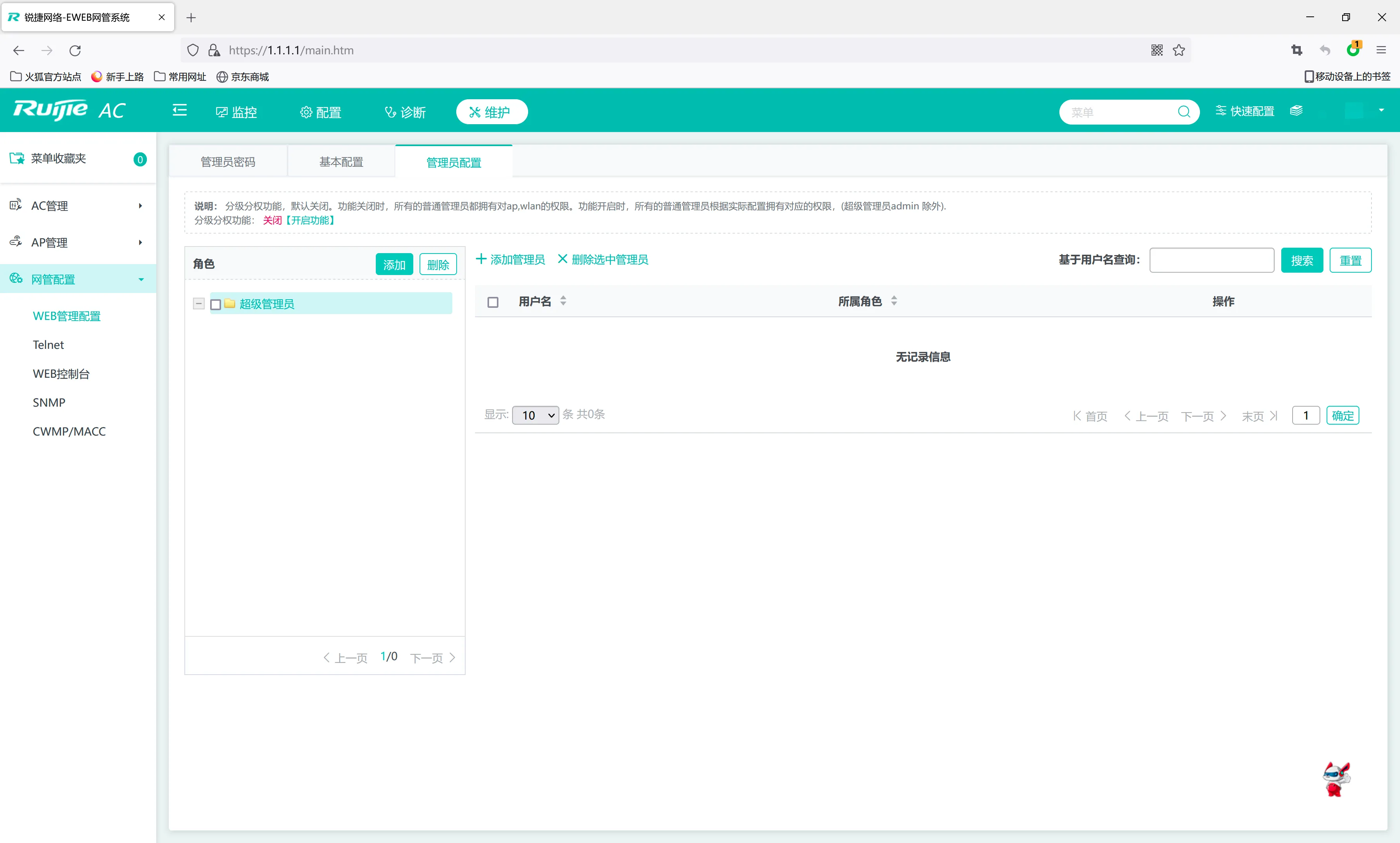
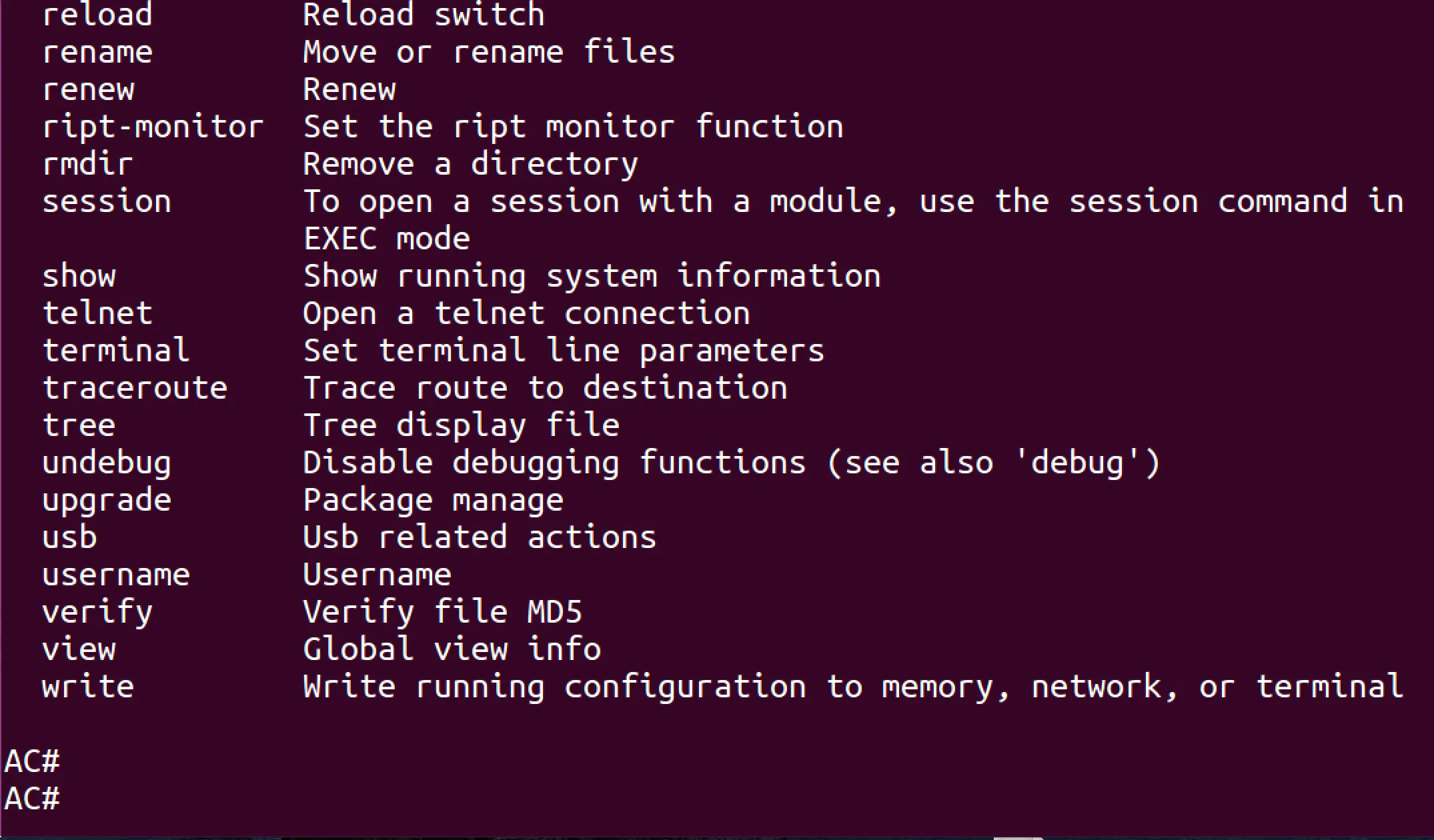
出差结束的时候打上去试了一下。所幸没把设备搞坏。
